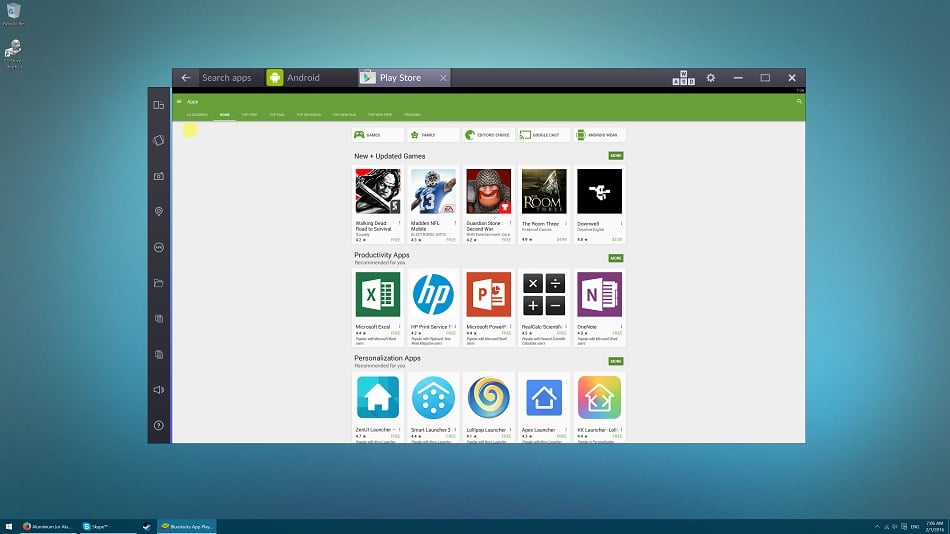An emulator is a software based program or a hardware device that helps one computer device or host device to perform functions of another computing device. It enables the host computer to imitate and operate all the applications, tools, and other devices involved in another computer system.
Remember that it’s not necessary that emulators only let two similar systems imitate each other, with the help of an emulator you can also use applications that run in other OS systems.
Emulator software is designed for every operating system including Mac OS, Linux, and Windows.
In windows operating systems, emulator software enables the computer to operate applications designed for different devices. For example, PlayStation games are originally designed not to operate on windows pc. But with the help of special emulator software, you can play your favorite PlayStation games in your systems. There are different emulators adapted to imitate different applications and devices.
How does it work?
The emulator’s job is to simulate hardware specifications into a software-based program. Windows systems support certain different kinds of emulators that are designed to perform different functions. The most important element is the central processing unit(CPU) of the system as it requires the most amount of hardware acceleration. So make sure your system is powerful enough to be able to handle heavy processes. You can search online for different emulators, and we advise you to look for a compatible AS400 emulator for windows.
Imitate 32 bit OS on 64 bit OS
Windows got two different types of operating systems. 32 bit and 64 bit OS. What’s interesting is that windows emulators allow you to use your old 32-bit os features on the 64 bit OS. Not only that, you can imitate 32-bit programs along with retaining your system’s 64-bit qualities.
You need to imitate the entire operating system, that’s the reason emulator allows you to use and enjoy only 32-bit supported applications on your 64 bits OS.
Emulate consoles
Emulators also make PlayStation and Xbox gaming experience possible on your windows operating systems.
Emulators vary according to the type of video games. Obviously, you can’t use your keyboard to play PlayStation games. For that, these emulator applications are able to generate virtual controllers to keep the same gaming experience alive.
Keep in mind, that the heavier the game would be, the emulation process would be slowers. It’s advised to play old PlayStation or Xbox classics on your pc through emulators as those games are not that heavy resulting in smooth performance.
Imitating different operating systems
Usually, you store your windows files on your hard drive or an external one. Taking this to the next step, emulation software allows you to operate different operating systems while keeping the default one intact. There are several benefits to doing this. For instance, on your windows 10 pc, you can operate a virtualized windows 7 as well and can benefit from what it has to offer.
Imitating other operating systems on a windows OS will let you learn about different software features of different operating systems, that can help you a lot in your future endeavors.
Ellen Hollington is a freelance writer who offers to ghostwrite, copywriting, and blogging services. She works closely with B2C and B2B businesses providing digital marketing content that gains social media attention and increases their search engine visibility.