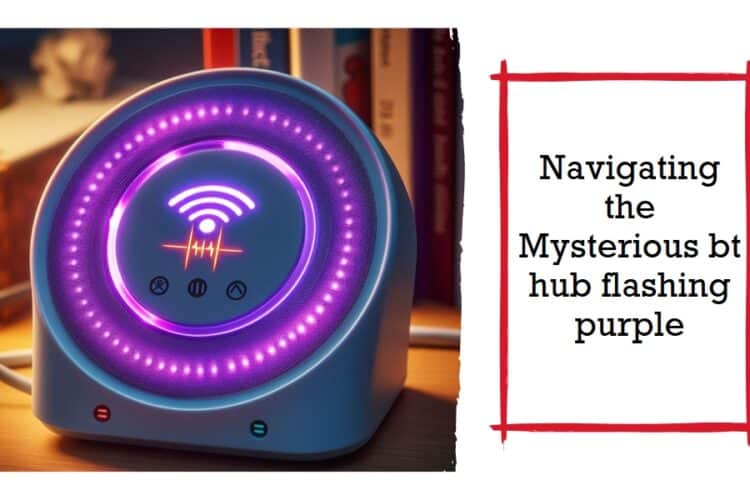In the heart of many homes, serving as the unseen backbone to our digital lives, lies the BT Hub. This device, often unnoticed until something goes awry, can sometimes flash a mysterious purple light. But what does this enigmatic signal mean, and more importantly, how can you restore harmony to your internet connection? Let’s dive into the world of bt hub flashing purple and decipher this colorful conundrum.
The Purple Pulse: Decoding the bt hub flashing purple
When your BT Hub begins to flash purple, it’s not trying to set the mood or celebrate Prince’s greatest hits. This signal is the hub’s cryptic way of telling you that it’s attempting to connect to the internet but, for some reason, it’s unable to do so. Unlike the steady blue light that signals a stable connection or the glaring red that indicates a serious issue, the flashing purple is more of a distress signal, a call for help in the digital void.
The Quest for Connectivity: Troubleshooting Steps

Before you embark on a quest to solve this mystery, it’s crucial to understand the potential culprits behind the purple flash. Here are some steps to guide you through the troubleshooting process:
1. Check for Service Outages: Sometimes, the problem is not within your home but with the service provider. A quick check on the BT website or a call to their customer service can confirm if there are any known issues in your area.
2. Inspect Cables and Connections: A loose cable can often be the villain in this digital drama. Ensure that all cables connected to your BT Hub are secure and undamaged. Pay special attention to the DSL cable that connects your hub to the phone line.
3. Restart Your BT Hub: The age-old advice of turning it off and on again holds wisdom. Restarting your BT Hub can sometimes shake off the digital cobwebs and restore your connection.
4. Factory Reset: If the purple light persists, a factory reset might be necessary. This step will wipe your settings, so it should be considered a last resort. The reset button is usually found at the back of your hub, requiring a pin to press.
5. Contact Support: If the light refuses to budge, it might be time to call in the cavalry. BT’s customer support can offer guidance and, if necessary, arrange for a technician to visit.
The Light at the End of the Tunnel
Dealing with internet issues can be a frustrating ordeal, but understanding the signals your BT Hub sends out is the first step towards resolution. The flashing purple light, while mysterious, is not a cause for panic. With patience and a bit of troubleshooting, you can often find a solution without needing to delve too deeply into the technical abyss.
A Connected Future
In the grand scheme of things, the purple flash is but a minor hiccup in the ever-evolving world of home internet connectivity. As technology advances, so too will the ways in which our devices communicate with us. Perhaps, in the future, our BT Hubs will send us a polite text or even an encouraging word of advice when they’re feeling a bit under the weather.
Until then, we navigate the colorful lights and signals, a testament to our resilience in the face of digital adversity. The next time your BT Hub decides to light up purple, remember, it’s not a cause for alarm but an invitation to engage with the technology that powers our lives. Together, we can keep the digital world spinning, one troubleshooting step at a time.
Ellen Hollington is a freelance writer who offers to ghostwrite, copywriting, and blogging services. She works closely with B2C and B2B businesses providing digital marketing content that gains social media attention and increases their search engine visibility.